Hecanos Lighthouse Factory PLC Data Acquisition Control Gateway BL110
Views : 6531
Author : Jeakie
Update time : 2023-06-29 16:38:39
Hecanos Lighthouse Factory PLC Data Acquisition Control Gateway BL110
With the development of the Industrial Internet of Things, more and more enterprises have begun to connect industrial automation equipment to the Internet of Things platform to realize remote monitoring, operation and maintenance and management of equipment. Among them, the PLC intelligent gateway, as an important device connecting PLC and the Internet of Things platform, plays a vital role. This article will introduce the functions and applications of the PLC data acquisition control gateway, and how to collect PLC data from Siemens, Xinjie, Delta, etc. through the PLC intelligent gateway, and transmit it to the Hecanos IoT platform to realize remote configuration, PLC remote upload and download, Remote operation and maintenance and other functions.
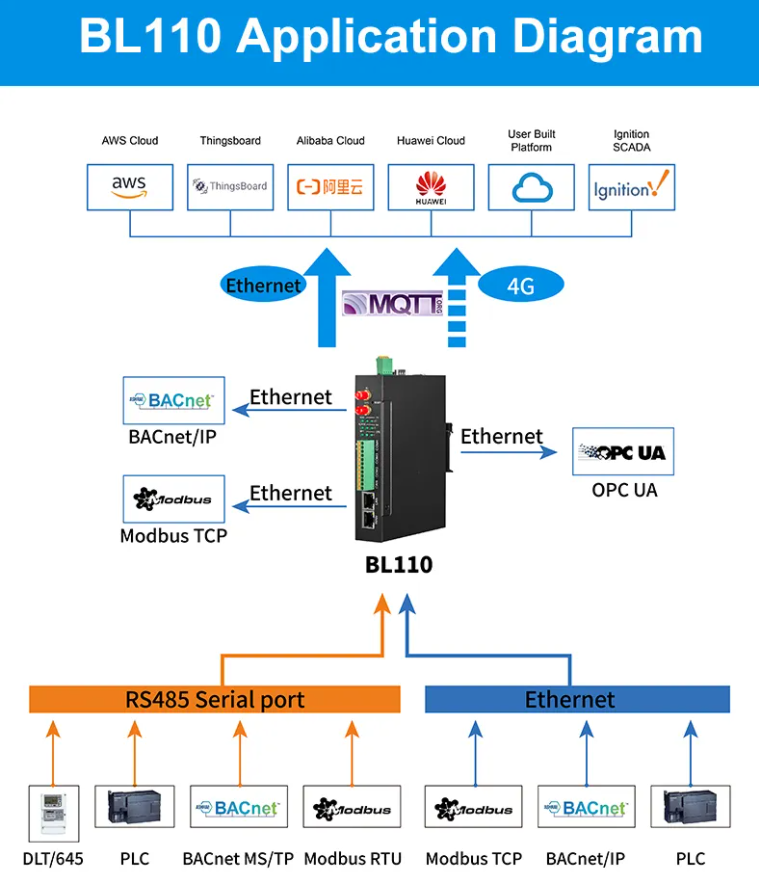
1. Function and application of PLC intelligent gateway BL110
PLC intelligent gateway BL110 is a data acquisition device, which realizes the acquisition, transmission and remote control of device data by connecting PLC and the Internet of Things platform. Its main functions include:
Data collection: PLC intelligent gateway can collect data of various PLCs, such as Siemens, Xinjie, Delta, Mitsubishi, Omron and other brands, as well as data of other industrial automation equipment.
Data transmission: The collected data is transmitted to the Internet of Things platform through 4G, wifi, and Ethernet ports to realize remote monitoring of equipment.
Remote configuration: The parameters of the PLC gateway can be remotely configured through the device management platform BLRMS.
PLC remote upload and download: PLC programs and data can be uploaded and downloaded remotely through the Internet of Things platform.
Remote operation and maintenance: The remote operation and maintenance and management of equipment can be realized through the Internet of Things platform, including fault diagnosis, alarm processing, etc.
2. Collect PLC data from Siemens, Xinjie, Delta, etc.
PLC intelligent gateway BL110 can collect PLC data of various brands, such as Siemens, Xinjie, Delta, etc. The methods of collecting PLC data of these brands are introduced respectively as follows:
Siemens PLC data acquisition: use S7 protocol for communication, and realize data acquisition by reading the DB blocks or registers of Siemens PLC.
Xinje PLC data acquisition: use Modbus protocol for communication, and realize data acquisition by reading the registers of Xinje PLC.
Delta PLC data acquisition: support DVP series, and realize data acquisition by reading the registers of Delta PLC.
3. Transfer to the Helcanos IoT platform
The collected data can be transmitted to the Helcanos IoT platform through the PLC intelligent gateway BL110. The steps to transfer data are described below:
1. Log in to the Helcanos IoT platform and create a new device.
2. On the device details page, obtain the access credentials of the device, including the device ID and secret key.
3. Configure the access information of the device in the PLC intelligent gateway BL110, and send the collected data to the API interface of the Helcanos IoT platform through an HTTP POST request.
4. After the Helcanos IoT platform receives the data, it will store it in the database and display it to the user through message notification, chart display, etc.
With the development of the Industrial Internet of Things, more and more enterprises have begun to connect industrial automation equipment to the Internet of Things platform to realize remote monitoring, operation and maintenance and management of equipment. Among them, the PLC intelligent gateway, as an important device connecting PLC and the Internet of Things platform, plays a vital role. This article will introduce the functions and applications of the PLC data acquisition control gateway, and how to collect PLC data from Siemens, Xinjie, Delta, etc. through the PLC intelligent gateway, and transmit it to the Hecanos IoT platform to realize remote configuration, PLC remote upload and download, Remote operation and maintenance and other functions.
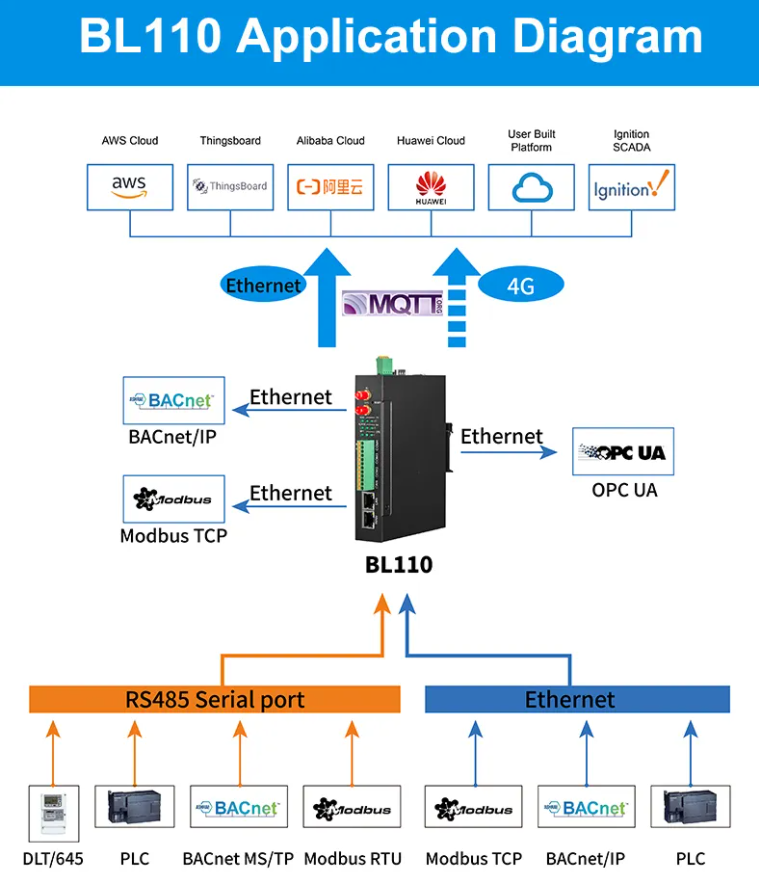
1. Function and application of PLC intelligent gateway BL110
PLC intelligent gateway BL110 is a data acquisition device, which realizes the acquisition, transmission and remote control of device data by connecting PLC and the Internet of Things platform. Its main functions include:
Data collection: PLC intelligent gateway can collect data of various PLCs, such as Siemens, Xinjie, Delta, Mitsubishi, Omron and other brands, as well as data of other industrial automation equipment.
Data transmission: The collected data is transmitted to the Internet of Things platform through 4G, wifi, and Ethernet ports to realize remote monitoring of equipment.
Remote configuration: The parameters of the PLC gateway can be remotely configured through the device management platform BLRMS.
PLC remote upload and download: PLC programs and data can be uploaded and downloaded remotely through the Internet of Things platform.
Remote operation and maintenance: The remote operation and maintenance and management of equipment can be realized through the Internet of Things platform, including fault diagnosis, alarm processing, etc.
2. Collect PLC data from Siemens, Xinjie, Delta, etc.
PLC intelligent gateway BL110 can collect PLC data of various brands, such as Siemens, Xinjie, Delta, etc. The methods of collecting PLC data of these brands are introduced respectively as follows:
Siemens PLC data acquisition: use S7 protocol for communication, and realize data acquisition by reading the DB blocks or registers of Siemens PLC.
Xinje PLC data acquisition: use Modbus protocol for communication, and realize data acquisition by reading the registers of Xinje PLC.
Delta PLC data acquisition: support DVP series, and realize data acquisition by reading the registers of Delta PLC.
3. Transfer to the Helcanos IoT platform
The collected data can be transmitted to the Helcanos IoT platform through the PLC intelligent gateway BL110. The steps to transfer data are described below:
1. Log in to the Helcanos IoT platform and create a new device.
2. On the device details page, obtain the access credentials of the device, including the device ID and secret key.
3. Configure the access information of the device in the PLC intelligent gateway BL110, and send the collected data to the API interface of the Helcanos IoT platform through an HTTP POST request.
4. After the Helcanos IoT platform receives the data, it will store it in the database and display it to the user through message notification, chart display, etc.















